Billing & Kilo Credits
Kilo seats uses a transparent, two-part billing system: a monthly subscription per seat, plus pay-as-you-go Kilo credits with zero markup.
Kilo Code seats purchases of Teams or Enterprise are separate from Kilo credits.
No Kilo credits are included with a Teams or Enterprise purchase.
Organization Credits
Organization Owners can purchase Kilo credits on the Organization dashboard.
Organization credits are purchased on behalf of all users in the organization. Every member of the organization can use the credits in the organization's balance with the Kilo Code model provider.
Using organization credits works exactly like spending individual credits, except that the credits come from the organization's credit balance, rather than the individuals.
Buying Organization Credits
- Navigate to Organization tab in dashboard
- Click "Buy More Credits"
- Select credit amount ($50, $100, $250, $500, $1000+)
- Complete payment using saved payment method
- Credits available immediately for team use
Using Organization Credits
Organization members can use organization credits by choosing the correct organization profile in the dropdown in the Profiles tab of the Kilo Code extension.
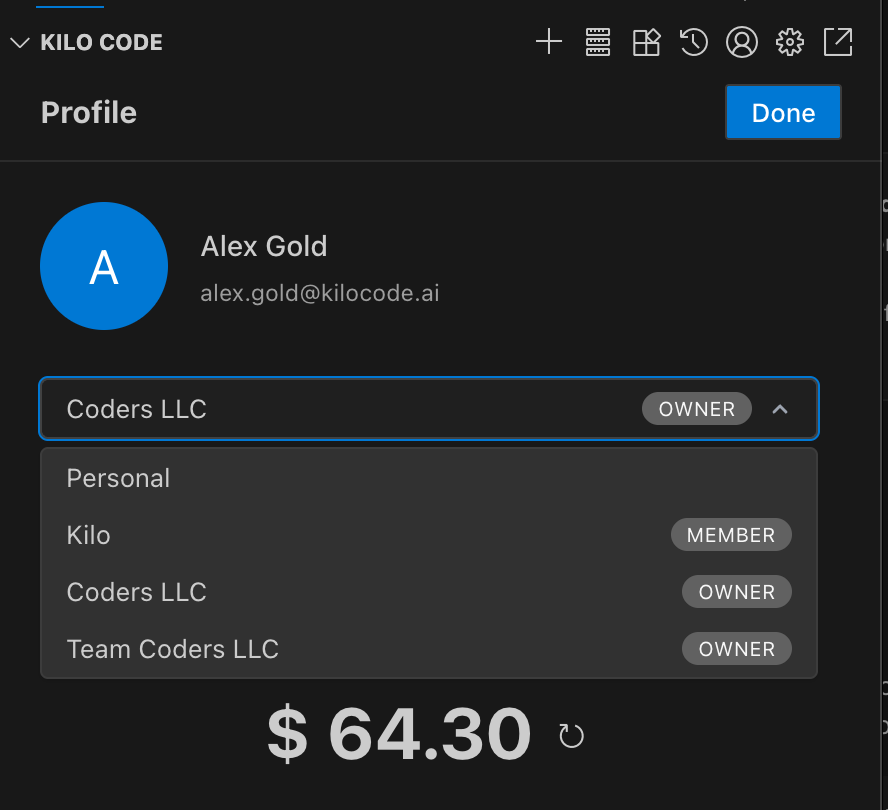
Managing Seats Subscriptions
In order to add Members to your Kilo Code Organization, you must have seat(s) available for them.
You can purchase more seats at any time during your billing cycle and will pay a pro-rated amount for the number of days left in your billing cycle.
You can remove empty seats at any time. Your next payment will reflect the smaller number of seats.
Your next billing date will not change.
To fill empty seats or remove members ahead of seat deletion, see the team management page.
Adding Seats
- Go to Organization tab
- Click "Add Seats"
- Enter number of additional seats
- Review pro-rated cost for current billing cycle
- Confirm changes
Removing Seats
- Navigate to Organization tab
- Click "Remove Seats"
- Select seats to remove (must remove team members first)
- Confirm reduction
To fill empty seats or remove members ahead of seat deletion, see the team management page.
Invoiceas
Invoices for any payment on the Kilo Code platform, for seats or credits, will be available in the Invoices tab.
Service Suspension
If payment fails repeatedly:
- 3-day grace period to resolve payment issues
- Service suspension after grace period expires
- Data retention for 30 days during suspension
- Immediate restoration upon payment resolution