Workflows
Workflows automate repetitive tasks by defining step-by-step instructions for Kilo Code to execute. Invoke any workflow by typing /[workflow-name.md] in the chat.
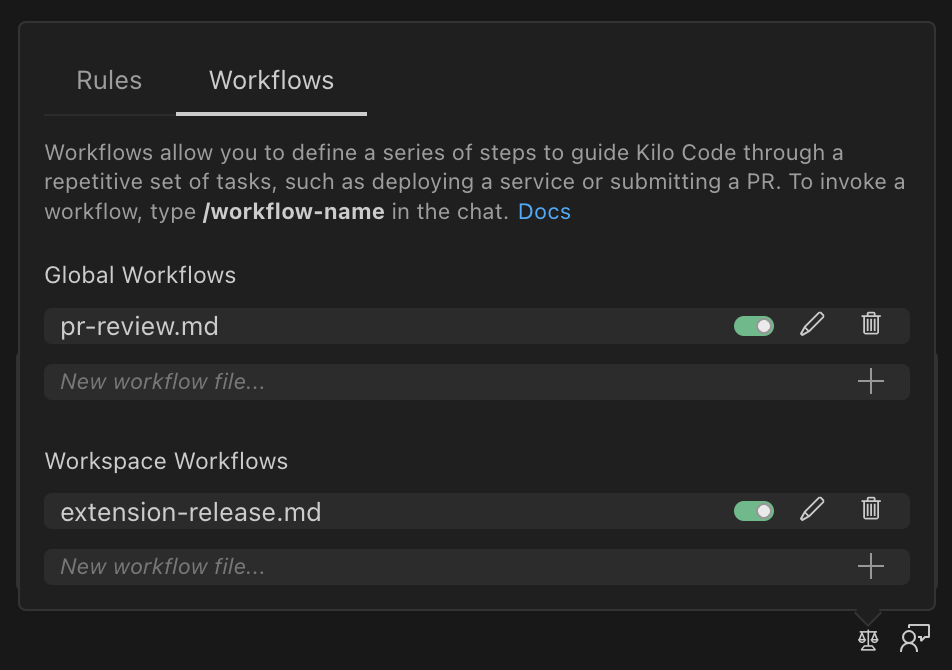
Creating Workflows
Workflows are markdown files stored in .kilocode/workflows/:
- Global workflows:
~/.kilocode/workflows/(available in all projects) - Project workflows:
[project]/.kilocode/workflows/(project-specific)
Basic Setup
- Create a
.mdfile with step-by-step instructions - Save it in your workflows directory
- Type
/filename.mdto execute
Workflow Capabilities
Workflows can leverage:
- Built-in tools:
read_file(),search_files(),execute_command() - CLI tools:
gh,docker,npm, custom scripts - MCP integrations: Slack, databases, APIs
- Mode switching:
new_task()for specialized contexts
Common Workflow Patterns
Release Management
1. Gather merged PRs since last release
2. Generate changelog from commit messages
3. Update version numbers
4. Create release branch and tag
5. Deploy to staging environment
Project Setup
1. Clone repository template
2. Install dependencies (`npm install`, `pip install -r requirements.txt`)
3. Configure environment files
4. Initialize database/services
5. Run initial tests
Code Review Preparation
1. Search for TODO comments and debug statements
2. Run linting and formatting
3. Execute test suite
4. Generate PR description from recent commits
Example: PR Submission Workflow
Let's walk through creating a workflow for submitting a pull request. This workflow handles the entire process from code review to deployment notification.
Create a file called submit-pr.md in your .kilocode/workflows directory:
# Submit PR Workflow
You are helping submit a pull request. Follow these steps:
1. First, use `search_files` to check for any TODO comments or console.log statements that shouldn't be committed
2. Run tests using `execute_command` with `npm test` or the appropriate test command
3. If tests pass, stage and commit changes with a descriptive commit message
4. Push the branch and create a pull request using `gh pr create`
5. Use `ask_followup_question` to get the PR title and description from the user
Parameters needed (ask if not provided):
- Branch name
- Reviewers to assign
Now you can trigger this workflow by typing /submit-pr.md in the chat. Kilo Code will:
- Scan your code for common issues before committing
- Run your test suite to catch problems early
- Handle the Git operations and PR creation
- Notify your team automatically
- Set up follow-up tasks for deployment
This saves you from manually running the same 7-step process every time you want to submit code for review.